How To Prioritise Quickly And Intuitively
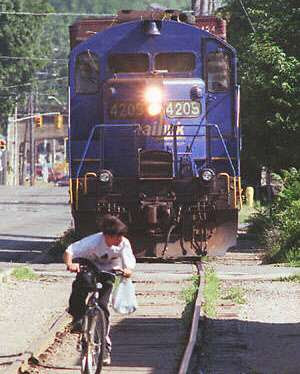 If you're in a situation where prioritisation is straightforward and you have a single decisive product owner, you probably need to read no further.
If you're in a situation where prioritisation is straightforward and you have a single decisive product owner, you probably need to read no further.If, however, prioritisation is difficult in your situation - maybe because you have several products or product owners with conflicting priorities, or maybe because your requirements can be complex and benefits rather intangible - this is for you.
In this case, prioritisation can be difficult and priorities are not always immediately obvious.
This simple approach might help you to prioritise more quickly and intuitively...
Draw a 2 x 2 grid. Use the bottom axis as 'Difficulty'. Make the vertical axis 'Importance'.
'Difficulty' should represent all the negative aspects, such as time, cost, effort, risk, complexity, etc.
The 'Importance' axis should represent all the positive aspects, such as revenue, cost-savings, and (slightly counter-intuitively) the risk of not doing it.
'Difficulty' should represent all the negative aspects, such as time, cost, effort, risk, complexity, etc.
The 'Importance' axis should represent all the positive aspects, such as revenue, cost-savings, and (slightly counter-intuitively) the risk of not doing it.
Make the left corner of each axis 'Low' and the top and right of the axes 'High'. What's in between doesn't really matter. 'Difficulty' could be your complexity points if your using Fibonacci estimating or something similar. But it doesn't really matter. The important thing is simply one item's difficulty and importance relative to anothers.
Plot each of your items on the grid, making an intuitive judgement about whether it's harder or easier, more or less important, than the other items already plotted. Make sure they're plotted roughly in the right position, relative to each other.
Get the relevant product owners to decide on the vertical position. Get the technical team to decide on the horizontal position. This is best done in a workshop with all the relevant people together. It's also important that only those qualified to judge should influence the horizontal position!
It's a good idea to start with the things that are clearly the easiest, hardest, most and least important. Place these in the corners of the grid to provide a useful context for other, less obvious items.
Once you've got all your things on the grid, think about the four quadrants. Things in the top left are "No-Brainers". These things are clear priorities. Things in the bottom right are potentially for the bin, as these things are of the least value.
Things in the bottom left are quite straightforward to deliver but not the most important. Consider ways to make them more valuable, i.e. push them up on the grid. Could they be chargeable features (if appropriate)? Or if enhanced slightly would they be considered much more important? Of course you shouldn't do this artificially; it's counter-productive.
Things in the bottom left are quite straightforward to deliver but not the most important. Consider ways to make them more valuable, i.e. push them up on the grid. Could they be chargeable features (if appropriate)? Or if enhanced slightly would they be considered much more important? Of course you shouldn't do this artificially; it's counter-productive.
Typically things in the top right quadrant are more strategic developments. Although they're over to the right, if you never start them you'll certainly never deliver them. Consider ways to simplify these items. Consider breaking them up into multiple things, so bits can move left on the grid and the strategic changes delivered over time.
This might sound like a simplistic approach, but you might be surprised how many things you're already working on that are not in the top left of the grid. And how many things you might not be working on, that are.
See also:
How to prioritise (Part II)






















23 June 2007 21:04
Interesting post, Kelly.
I think being able to visualize priority in 2 dimensions is actually a pretty compelling approach.
How do you see this working for situations where multiple customers have conflicting priorities? Where would you plot the importance?
I've blogged about prioritization for multiple customers a while back here:
http://www.extremeplanner.com/blog/2005/10/prioritizing-requests-from-multiple.html
25 June 2007 22:19
This is similar in many respects to Steven Covey's diagram in "7 Habits." I've often thought that someone could make a really effective to-do program using this matrix, but it won't be me, since I don't code.
26 June 2007 04:39
Great idea. I like the picture of the biker and the train. That guy really does have to think of priorities!
26 June 2007 10:07
I like the diagram. Really true. Without visualizing it in such easy and nice way, I have many ideas that come to my mind, due to mu lack of time I started knocking many of them and go to what's called Quick Wins. No risk, no long time, decent income.
I should be moving to the right slowly though.
27 June 2007 17:17
I've used a prioritization technique that is a bit similar - however instead of the quadrants being setup around dropping somthing, no-brainer, etc. I use things like 1) Reduces risk, 2) benefits user, 3) Enhances revenue and finally 4) externally required (for things like legal, etc.)
Particularly if I am working with client reps - they take to these really well.
Something goes into the no-brainer pile for us when it hits on three or more of these quadrants, and needs more scrutiny if it only hits one or two.
29 June 2007 10:09
It remembers the BCG matrix
9 August 2007 21:48
I've created an Excel spreadsheet featuring this chart and the posting text. Is there an e-mail that I can send it to so others can use it if they'd like?
-Sid
(esid[at]mm[dot]com)